iPad and iPadOS as a computer
It may be for Mac users. Not for me. Unless, it can run Power Query and Power PIvot on its Excel app.
It may be for Mac users. Not for me. Unless, it can run Power Query and Power PIvot on its Excel app.
Before I bought my Samsung Galaxy Tab S2 (9.7-inch, T819), I totally forgot taking into consideration the fact that apps are usually better designed in iOS than in Android.
Not that I totally screwed up in my decision, of course, there are other important factors that I considered, the topmost being the price.
But to give you an example of how apps are better designed in iOS than in Android, take a look at the screenshots of probably the most go-to app for every smartphone and/or tablet owners, Facebook.
In landscape modes, here’s the Facebook app in my old iPad 2:
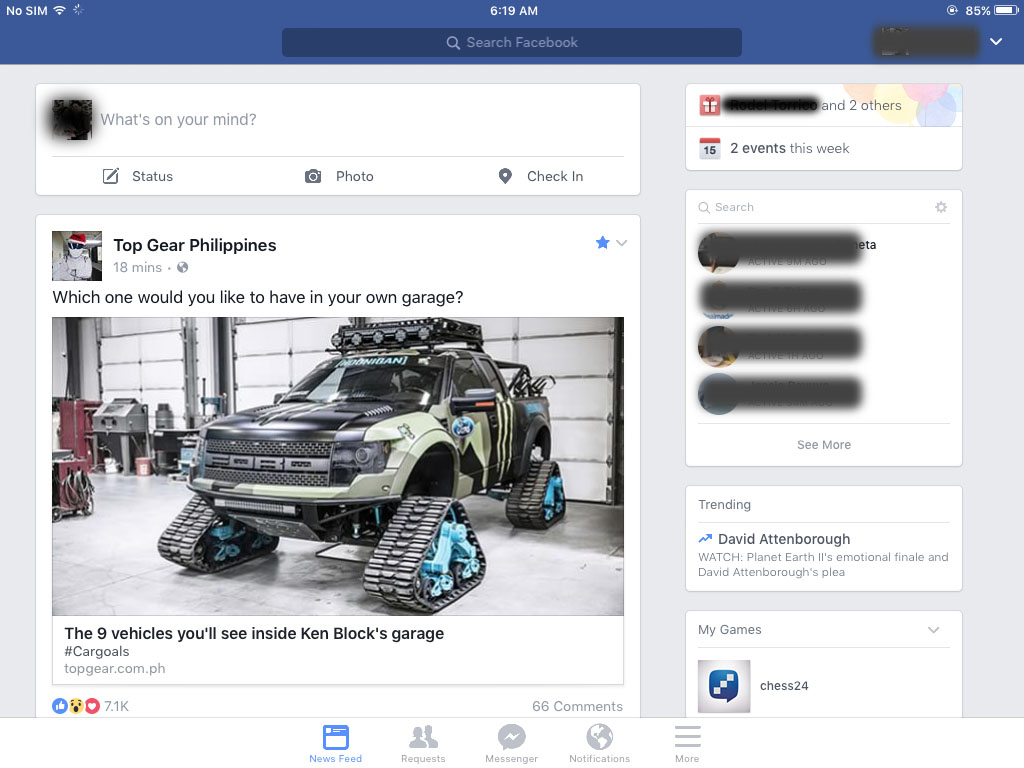
…
Stayed really late last night to watch the Apple Event on my Apple TV. After the boring discussions about the Apple Watch, Tim Cook eventually introduced the 12.9-inch iPad Pro.

At 12.9-inch diagonal size, the screen is much like most laptops there currently are in the market. I surmise it is now positioned to take on the laptop market this time. That is, if those who consider replacing their work laptop with the iPad Pro are not deterred by the idea of expending additional dough for the Smart Keyboard and/or Apple Pencil.
…
Make Space for iPad Pro — the 12.9-inch Apple tabletRead More »
The latest iOS update intends to bring increased stability and performance improvements specifically to iPad 2 and iPhone 4s devices.

iPad 2 and iPhone 4s users will remember how their devices became so sluggish after updating to iOS 8. With this update, Apple hopes to bring improvements in the performance of these aging devices.
…
iOS 8.1.1 update brings performance improvements to iPad 2 and iPhone 4sRead More »

When you’re ready to defend Apple even on a field you’re not particularly familiar with, then that what makes you a fanboy.
So, then, why don’t we just keep buying and enjoying Apple products that we learned to love and leave Apple shareholders’ wealth to the Wall Street analysts?

Plans and/or promos that you can subscribe to under the Smart Freedom Plan has been updated as of October 21, 2012, particularly Data plans. Now it includes various Always On denominations. Check out their webpage for more info.
Would have subscribed to one of the Always On options, but my Freedom Plan SIM was installed in my iPad, which since it’s not yet jailbroken, it can’t send SMS to complete the subscription. Another way could have been through the Account Management page in the Smart Communications website, but there was no option there for Data Packages, unlike when you’re using a Smart Bro prepaid SIM.
So there, another potential revenue gone for Smart.
As you read through this blog, you might notice that I’m not so fond of Chesscube.
You know why? Because it’s so full of Flash. And you know what Steve Jobs has to say about Flash:
And if you have kept up with the news lately, Adobe has removed Flash for Android from Google Play.
Now, have you seen a Chesscube app in the iTunes App Store or Google Play? There’s none, because they can’t do it.
That’s why I’m using an internet chess server like FICS for online play and Chess.com for correspondence chess.

What 3rd Gen iPad reviews usually talk about is whether it is worth the upgrade if you already own an iPad 2. Case in point: Thoughts on the new iPad.
To be fair, they did mention that the new iPad is definitely a good the best buy if you are gonna be a first-time iPad owner. But what they really failed to consider was that: if you were to buy your first iPad, there’s actually an alternative — to get the iPad 2 instead.
To me, they’re answering the wrong question. The right question should have been: If you were to buy your first iPad, would you forgo the new iPad and settle for the cheaper iPad 2 instead? Simply stated: are the new features and upgrades of the new iPad (i.e., Retina display, quad-core graphics, 4G LTE, etc.) worth the US$100 premium from the price of the iPad 2?
I already had my take about it: Why I opted for iPad 2 instead. What about your opinion?
(Updated: please see notes at the bottom of this article)
Why did I settle for iPad 2, and forego the new iPad — or iPad 3?
(Note: Apple is not calling the new third-generation iPad the iPad 3, but for purposes of this post and the discussions hereinafter, and to avoid confusion, I’ll refer to the third-generation iPad as the iPad 3.)
When I sold my iPad “Classic” back in June 2011, I had it then in my mind to just get the next version of the iPad. Thus, the delight when the iPad 3 was announced by Tim Cook last March 7, 2012 (or March 8 in the Philippines).
The major improvements (or changes) of the iPad 3 from the iPad 2 are:
See detailed comparison at the Apple Store.
Before I took the plunge and got the iPad 2, I have watched the video reviews by The Verge and MacWorld. And from that, here are my impressions: …
Kyle Baxter breaks down the advantages vs. disadvantages of a smaller version of an iPad (e.g., a 7″ to 8″ display):
I have no doubt that Apple is working on a small iPad, but that’s a separate question of whether they will actually release it.
Personally, I don’t like the idea of an iPad Mini, iPad Nano, or whatever name. I’m not entertaining the idea of getting both, if there will ever be a smaller version. And I hate debating with myself which screen size should I get.
I’m already spending a lot of effort deciding whether I should get the new iPad (3rd Gen) or settle for iPad 2. And I’m already sick of deciding. So please put a stop at my agony.
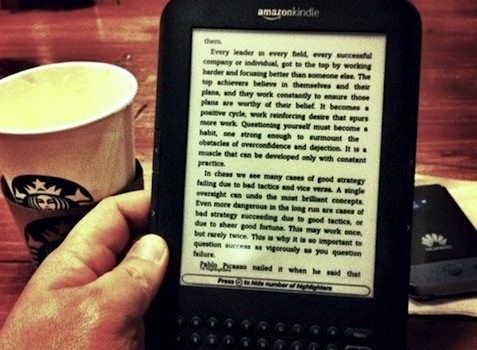
I used to own a first generation iPad, and I intend to get a replacement in the future. I currently own an iPhone. Both have (or at least used to have) the Kindle app. Likewise, I have Kindle applications installed in both my laptops.
Last Saturday, I bought a Kindle Keyboard (see photo above) — the 3rd generation Wifi 6″ E-Ink display Kindle with Special Offers and Sponsored Screensavers.
Yet, the question that often pops up: Who needs a Kindle when you can read your e-books in your other existing mobile devices like the iPad?
First, let me just reiterate some “obvious” reasons — that which you’ll usually find in other blogs — why Kindle is better than the iPad to suit the bookworm in you: …
The 200+ features in iOS 5 obviously include the ability to select message (text) alert tones other than the stock tones in your iPhone.
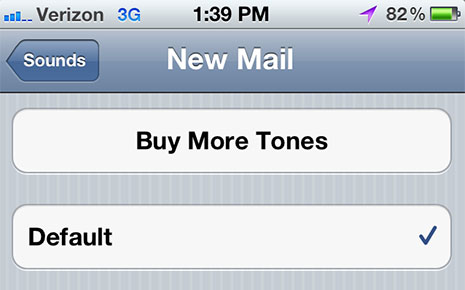
The drawback is you have to *BUY* them through iTunes. Nevertheless, it’s a good thing you have the option to employ different message alert tones into your iPhone, to avoid getting confused with other iPhone users in the office, as to whose/which phone did make that sound alert.