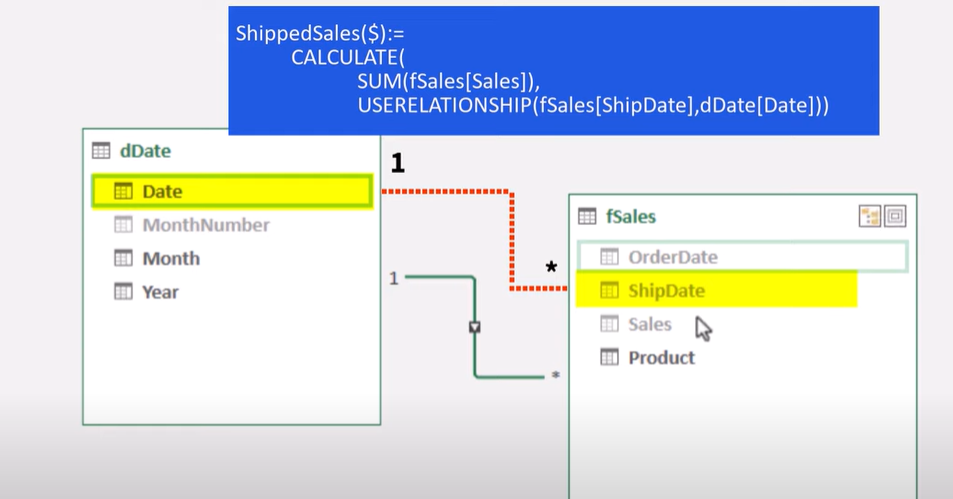USERELATIONSHIP is a DAX function that you may use if you have more than one relationships between two tables. This is especially applicable for two dates in your transactions/fact table and one calendar table. See example in the video below:
Tag: Power Pivot
How to: Use Excel Power Query to Retrieve Data from Airtable
When you have your data neatly set up on Airtable, especially when they are particularly financial data and numbers, you would want to connect to them on Excel (or Power BI), and do the analysis (or charts) from the latter.
Excel’s Power Query can ETL (Extract, Transform, and Load) data from your Airtable database, and here’s how to even work around the 100 Rows Limit or Pagination.
What you need are:
- Base ID
- Table ID
- API Key
So I created a throwaway Airtable account for the API key, a throwaway workspace from that account, and and loaded the Simple Project Tracker base template, just for this demonstration.
You can get your API key from your account page (https://airtable.com/account):
You can get your Base ID and Table ID by going to the base and table you want to connect to and copy them from the URL: Continue reading How to: Use Excel Power Query to Retrieve Data from Airtable
iPad and iPadOS as a computer
It may be for Mac users. Not for me. Unless, it can run Power Query and Power PIvot on its Excel app.