As a response to Suon Dondi‘s query here:
Personal Websites and Blogs
Most people maintain personal websites through blogs. A blog is what makes a personal website pertinent by posting updates every now and then.
When it comes to blogs, the first thing that should come to mind is WordPress. This is so far, in my opinion (and I’m sure a lot of bloggers will share my opinion), the best blogging platform.
A .com, .net, or .org domain name usually costs around $10 per year. That’s around P470 a year — cheap!:D
Blogger/blogspot actually permits mapping of domain names into your blogger blog. Say, you have a domain name at example.com, you can make it map to your existing blog at blogger.com so all your posts will appear within your domain name (example.com) and all your former permalinks (e.g., example.blogspot.com) will automatically redirect to your new domain name. This service is called Custom Domains. Refer to this documentation to set-up a custom domain at blogger.com.
But blogger.com alone does not offer that much flexibility as compared to when you host your own website. Hosting puts you in total control of your website. But hosting entails additional cost on top of what you paid for the domain name.
Continue reading Creating and Maintaining a Personal Website


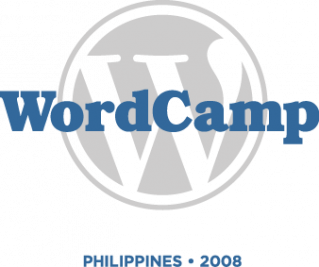
 I’m currently in fedora. And I’m starting to like it.
I’m currently in fedora. And I’m starting to like it.