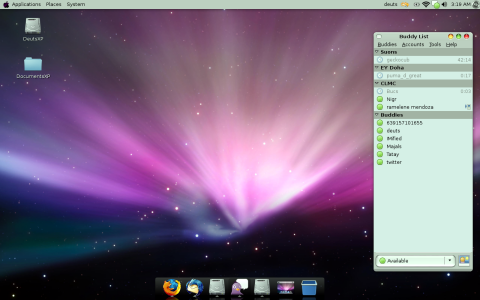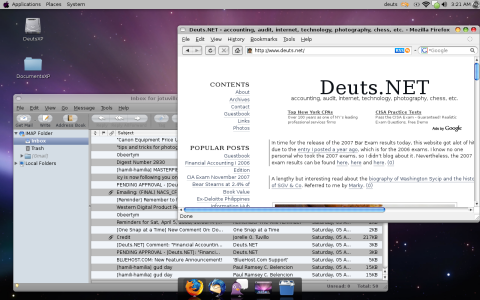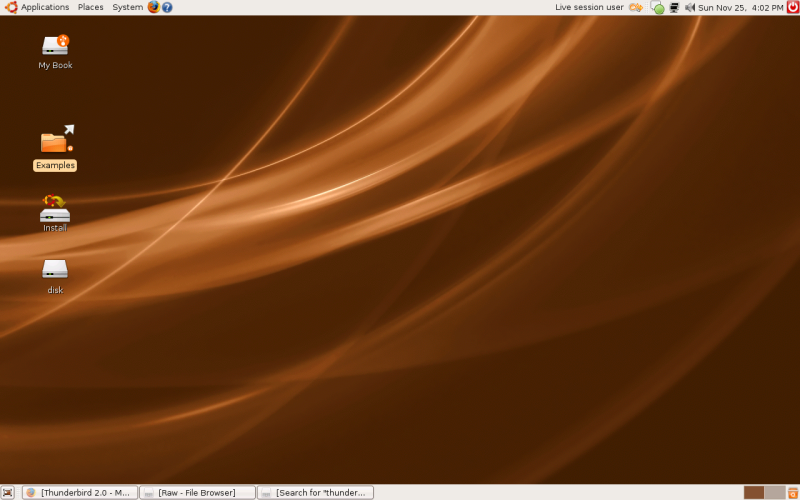If you’re an Ubuntu user and have installed Obsidian, the popular note-taking app, using the Snap package, you might have encountered an unexpected inconvenience: when opening links from your notes, they launch in a separate browser profile labeled as ‘Profile 1’. This profile is distinct from your default browser profile, complete with its own set of cookies, bookmarks, and extensions.
This behavior can be frustrating, especially if you’re used to seamlessly integrating your browsing experience with your notes. Here’s why this happens and what you can do about it:

Understanding the Issue: Snap Package Peculiarities
Snap packages are known for their sandboxing approach, which aims to enhance security by isolating applications and their dependencies from the rest of the system. While this isolation can be beneficial for security reasons, it also means that applications installed via Snap may behave differently compared to their counterparts installed via other methods like Flatpak or .deb packages.
One notable difference is how Snap handles application interactions with the system, such as opening external links. In the case of Obsidian installed via Snap, opening links from within your notes triggers the opening of your default browser in a separate profile. This ‘Profile 1’ is independent of the profile you typically use for your browsing activities, resulting in a disjointed user experience. Continue reading Why You Should Avoid Installing Obsidian via Snap on Ubuntu
 I’ve been a Distro-hopper, like 14 years ago, especially when I was new to Linux. I’ve tried and tested a good number of distributions: if you found them on the front of
I’ve been a Distro-hopper, like 14 years ago, especially when I was new to Linux. I’ve tried and tested a good number of distributions: if you found them on the front of  I’m currently in fedora. And I’m starting to like it.
I’m currently in fedora. And I’m starting to like it.