Your New Windows 8
Microsoft today demoed the UI of their next-generation operating system, Windows 8.
Personally, the UI is great. It’s so full of eye-candy. But if I’m after the eye-candy, I’d rather go with the Mac. …
Microsoft today demoed the UI of their next-generation operating system, Windows 8.
Personally, the UI is great. It’s so full of eye-candy. But if I’m after the eye-candy, I’d rather go with the Mac. …
Access to Ext2/Ext3 from Windows XP. I believe this is a “read only” access, not a “write” one. Nevertheless, this could definitely prove useful in my everyday computing now that I’m dual booting in Ubuntu and Windows XP.
I’ve been tinkering with my laptop for the last week or so, and finally I was able to dual boot with Linux Ubuntu (Gutsy Gibbon v. 7.10) and Windows XP Service Pack 2. The result of which, as I was trying to show in my last post, is an OS X desktop look:
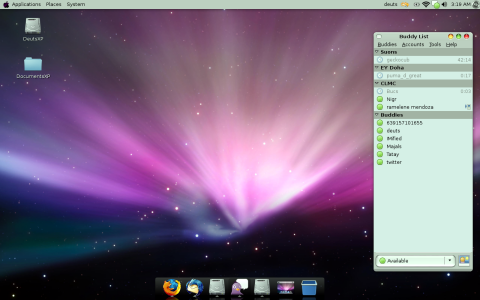
I’ve searched the web for any help on how to do it, and so far the tutorial by Shailen Sobhee offered the greatest help, especially with the ability to choose at which operating you want to boot upon start up. I just wished though that from the start (not just in the comments section), he should have offered the procedures on how to partition (using the Paragon Partition Manager) the original Windows installation, that way I could have avoided losing my original installation (you see, I’m running a packaged Windows XP software into my machine with a systems recovery partition). Anyway, if you follow his tutorial, I suggest that you read through including the comments to know better. Nevertheless, it was a good and informative tutorial.
…