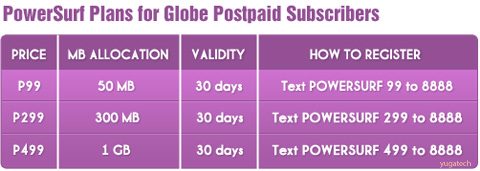Twitter limits you to express your thoughts in 140 characters or less. It actually encourages (if not teaches) you to be more creative in delivering your message by limiting the number of characters — thus, the limited number of words — in each tweet. This is in fact in congruence with the declining attention span of users/readers/followers, especially with the vast amount of information available in this digital age.
With services like Twitlonger, Deck.ly and the likes, users are allowed to override this 140-character limitation by cutting the message into 140 characters but allow the inclusion of a link that points to a page containing the full message (besides advertisements). These services are even integrated in apps like UberSocial and Tweetdeck. See how it defeats the purpose »