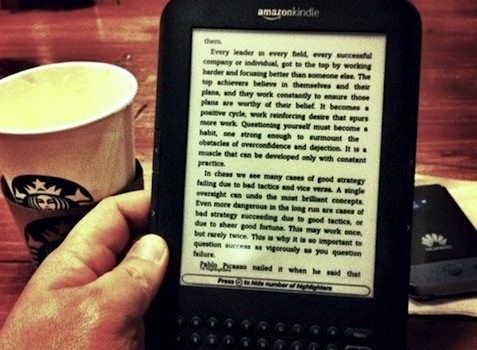Unbox did actual tests of both networks on two iPhone 4S’s.
Truth is I’m not surprised at all by the results. Smart Communications beat Globe Telecom 8 times to nil. Based on my personal experience, Smart’s 3G network is usually faster as compared to Globe’s, even at the heart of the Ayala Center in Makati, which is supposedly Globe’s home turf. Nevertheless, I just hope Smart could/had broaden its 3G wireless network coverage to include my hometown, in Tigbauan, Iloilo, as I’ll be spending my time there during the coming holidays.