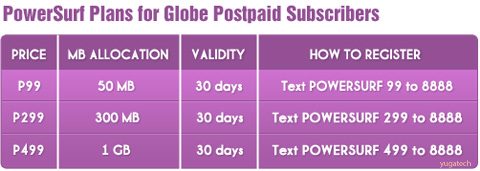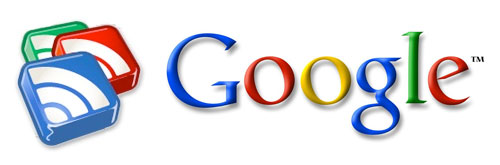You can’t!
Not in the settings, not in the available view options, no — nothing.
Users need folders and subscriptions sorted alphabetically because that’s the optimal way to organize them — especially when you switch back and forth between the web-based Google Reader and the Reeder for Mac (Reeder). Google Reader folders and subscriptions are already sorted alphabetically, so getting around favorite feeds is a snap. Reeder’s, on the other hand, are sorted, I believe, by when the feeds were added and the folders created.
There are alternative Google Reader desktop apps for Mac — Caffeinated is a contender. I installed the trial version of this app, and tested until my trial period ran out. Caffeinated organizes folders and subscriptions alphabetically — fine, but it takes a while to update/sync feeds, particularly read and unread items. Font styles and sizes can be modified via Themes, but there are limited choices, as compared to Reeder. Worst of all, the app crashes rather more frequently, and at times when it manifests its erratic behavior, feeds are misplaced in different folders. In short — unreliable.
And I can’t afford paying for another Google Reader app that does almost entirely the same thing.
I posted a review of the Reeder in the Mac App Store, hopefully the developer/s will heed my pique. I also sent an email, tweet, but no response so far.
So I guess I’m stuck with the Reeder for Mac.