For some time, exporting your data from your Eufy smart scale has been a pain, with hacks developed for this supposedly simple process like this and this. So I posted a follow up query on Anker forum.
Thankfully, I received a response, and it states that starting with the update in the EufyLife app that was released August 5, 2022, you may now export your data from the app in CSV format, under Settings>>Privacy and Data>>Export All Data.
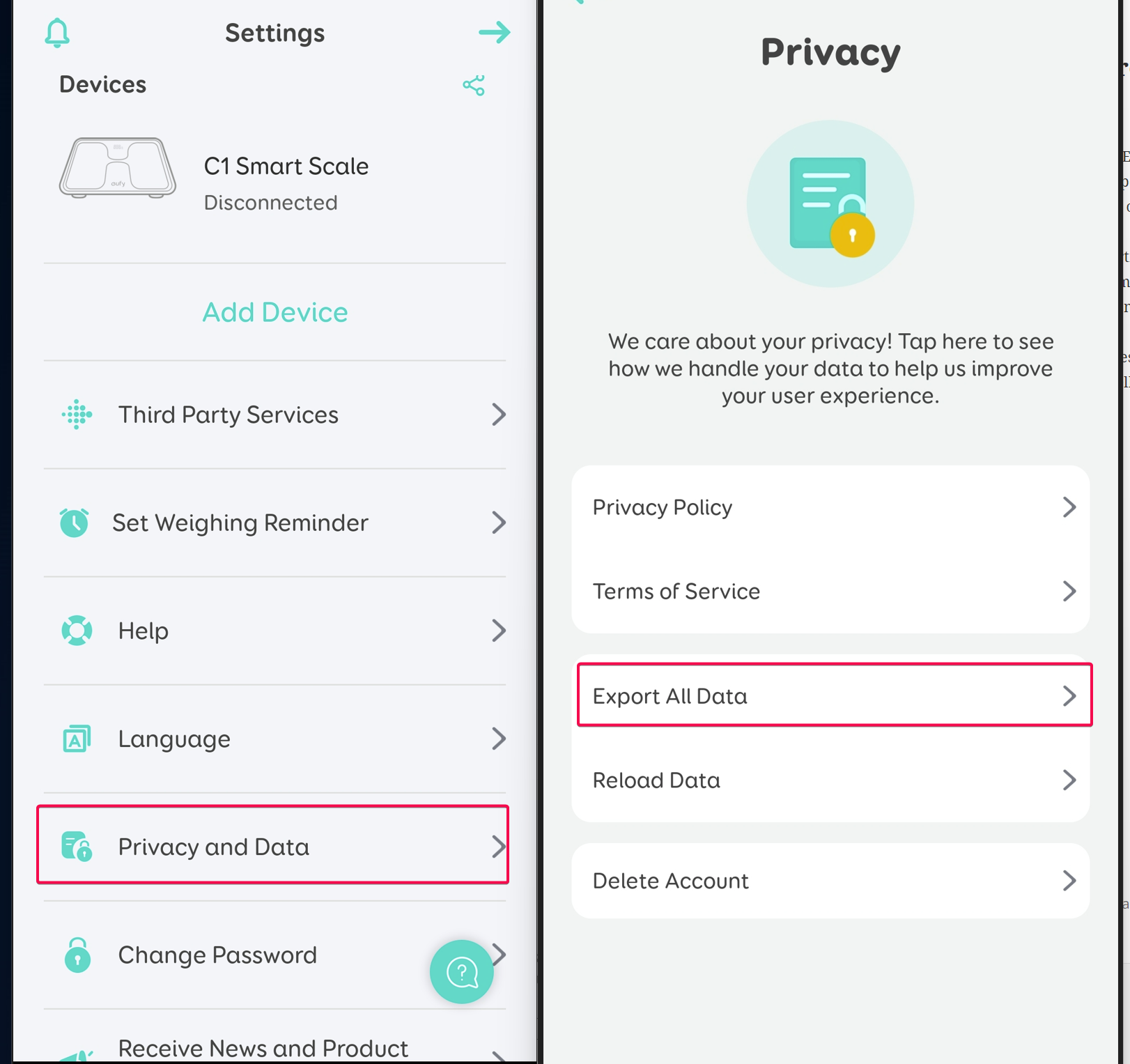
The option may have been buried deep into the settings, but at the least it’s there for data freaks like us. Just enter your password and your email address to where you want the CSV file will be sent to.
All the other available (so far) smart scale of Eufy use the same app, the EufyLife app, so I guess this is applicable to those as well, like the Eufy Smart Scale P2 and the P2 Pro.
Finally Eufy provides a reasonable solution for this, although it’s unfortunate they don’t include the raw impedance data in the export. Thanks for posting it!
If by impedance you mean muscle mass and fat mass, it’s included in the csv file I have in my export. What I’m actually missing is the Visceral Fat, included in the app but not in the csv file.
This feature has been removed with no replacement. I don’t see any way to export data from the app. I submitted a formal request for data, but that form does not seem to function properly with bad validation. The only option I see is to get data from Apple Health Kit, but I need access to the actual data from the Eufy app.
I’m on version 2.13.5(1) of the iOS app.
I think in the updated app it’s now under Me>>Data>>Export All Data