Magic Data is Smart’s take on GOMO that offers fixed data volume without an expiration period.
The fact that Smart doesn’t have a dedicated web page outlining the mechanics of their Smart Magic Data addon speaks volumes about its commitment to keeping the addon available to its regular customers in the near future. The option to register/subscribe disappeared recently from its Gigalife app as well.

Last option to subscribe to Smart Magic Data is via USSD code.
1. Dial *123# on your phone app:
2. Select ALL DATA in the next menu:
Type ‘6’ (without the quotes) and hit SEND.
3. Select Magic Data by typing ‘2’ and hit SEND:
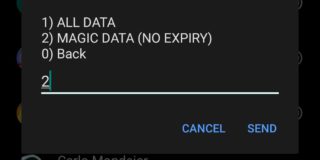 4. Select your preferred plan:
4. Select your preferred plan: 5. Subscribe:
5. Subscribe:
Update: April 20, 2021
Based on the latest update on the GigaLife app, it appears Magic Data option is now permanently available under the All Data Offers:
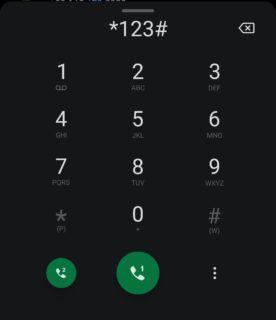
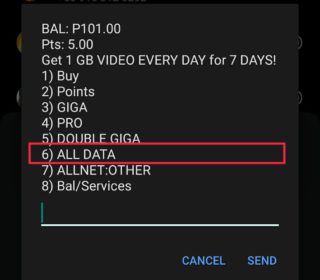

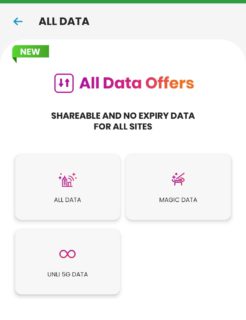
Pwede ba mag top up sa magic data? Kahit di pa expired yung una? Ex. Another 2gb p99 magic data.