So I finally took the plunge and purchased my own copy of Hiarcs Chess Explorer for Mac, because no one wants to sponsor one for me.
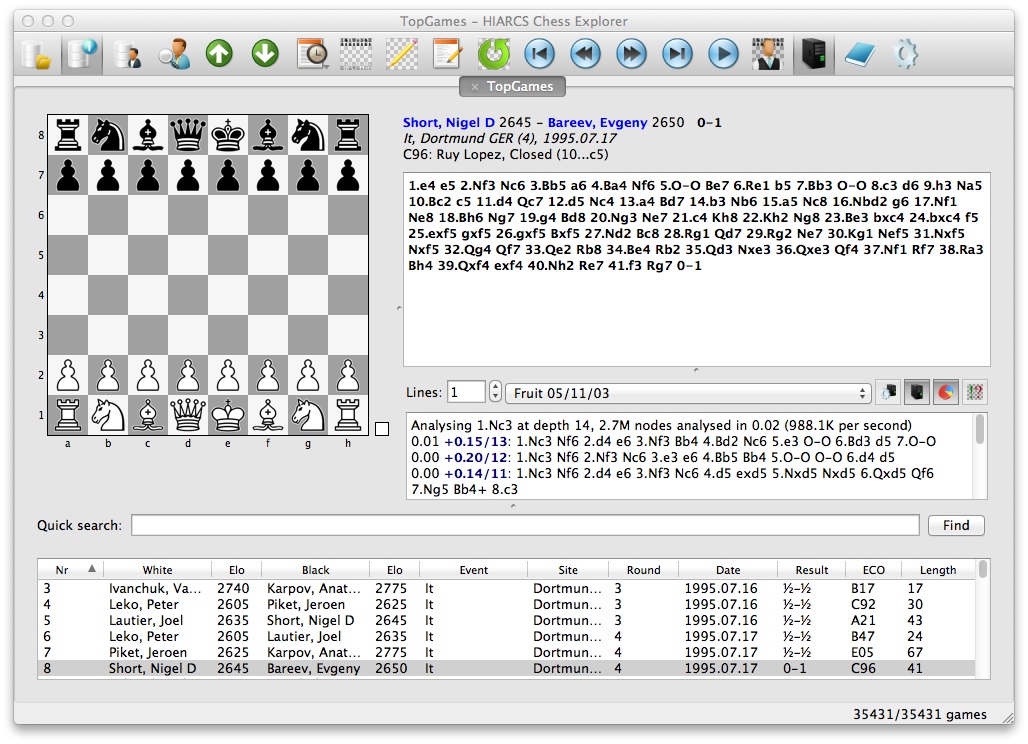
And here are my first impressions:
- I’ve tried game analysis, the feature that I’m always looking forward to when trying out a chess software. It’s working great, at least as far as with the UCI engines that I was able to use the software with.
- There’s a limited number of UCI engines that are compatible only for Mac, especially free engines, as there are available for Windows. So far what I have are the stock Houdini 14, Stockfish 2.2.2 and Fruit (05/11/03).
- With the three UCI engines available for my Mac, I can’t really test their playing strengths against each other because there’s no engine match feature in the Hiarcs Chess Explorer software. (See update below).
This list will be updated for further impressions.
What about you? How do you find Hiarcs Chess Explorer, for Mac or even Windows?
UPDATE (September 16, 2012):
I have the following UCI engines (besides Hiarcs 14, which comes with the purchase) successfully running on Hiarcs Mac Chess Explorer:
- Critter 1.6a 64-bit;
- Fruit 05/11/03;
- Komodo64 3;
- Stockfish 2.3 64-bit;
If I missed a strong UCI engine that you think I should try out, please let me know in the comments below.

hi deuts, since you now have the hiarcs chess explorer, i will wait for your complete review of the product, that is, if you’re interested in doing it. 🙂 rex
Hindi na siguro. Hahahha eto na siguro un.
What I can tell you is, if you’re on a Mac, the Mac Chess Explorer is I think the best there is so far, but if you’re on a Windows machine, nothing beats the Chessbase line of products. If you want the best UCI engine, you can just purchase Houdini 2.0 (UCI only). Otherwise, there are a lot of very good and free engines like Stockfish.
Hi
Thanks for your nice review.
I am using a mac and I really need to work on chess.
I have installed it, but I don’t have any license name and license code to run.
If available please help me to do something on it.
and also what engine do you suggest to me (for multicore)?
Thanks,
Nima
Did you buy the license from Hiarcs?
The best “free” engine with multicore support I think is Stockfish. Check out their website, they also have a free GUI for Mac.
my post doesnt shown. why?
Sorry but your comment was caught by my spam filter, but everything is good now.
Yes
I’ve installed it.
But because I am leaving in Iran I couldn’t buy such this software.
And I really interested in chess and professional player 2400 rating.
Please do ma favor and help me to run this software…thanks…