
Two years and my iPhone 5s still appeared to be on top of its game. Yet, it was time to upgrade — to catch up with the latest and greatest. I’m pretty sure there’s nowhere else to look but towards the direction of the iPhone 6s Plus.
One week with the iPhone 6s Plus and these are my first impressions, especially when compared to my old but tried and trusted iPhone 5s:
It is big
It is big but it is just right for me. It’s like an iPhone and iPad rolled into one. Sure, trying to get comfortable with it in my pocket is an effort, but I can manage. Rest assured, it’s far from trying to fit an iPad into your pocket when you want to always carry one around.
After looking at its huge screen for hours and then looking back to the iPhone 5s’ (and even the LG G2’s 5.2-inch display), the latter seemed so tiny!
Because of its enormous size (at least by iPhone standards), it was quite a challenge coming upon the right accessories for it, particularly the car mount and the armband. In the case of the armband, I find it rather ridiculous in having a 5.5-inch display smartphone strapped in my arm while running. That’s why I bought this PhP830 worth of Deuter Neo Belt II waist bag in its stead:

A corollary to its larger physical dimensions (158.2mm height), the flash and the iSight camera actually protrude out of my shirt pocket so it can fill in as hands-free flashlight and sneaky (a.k.a. spy) camera.
Moreover, with bigger hardware, Apple was able to afford to cram in a larger battery for a longer use in-between recharge cycles, and also better speakers.
It is fast
Switching between and among apps is fast — as is expected of the latest and greatest. That’s something you might not be able to observe if you’re just trying one out at an Apple (retailer) store. But what really blew my mind was the speed of the Touch ID.
With the iPhone 5s, I was used to pressing the home button to wake the device, read notifications (if any), reply to messages, check the time through the huge digital clock, open the camera, or turn on the flashlight — all from the lock screen. The iPhone 6s Plus seems to bypass the lock screen altogether as soon as you press that home button from sleep. Touch ID is so fast you will often lose the chance to take a peek at your notifications, unless you wake the device with the Power/Lock button or the Home button but with a finger that’s not registered for Touch ID.
Indeed, the Touch ID that comes with the iPhone 6s and iPhone 6s Plus is at least 2x faster than the previous generation. Check out: How much faster is Touch ID on the iPhone 6s?
Disabling the home screen Landscape orientation
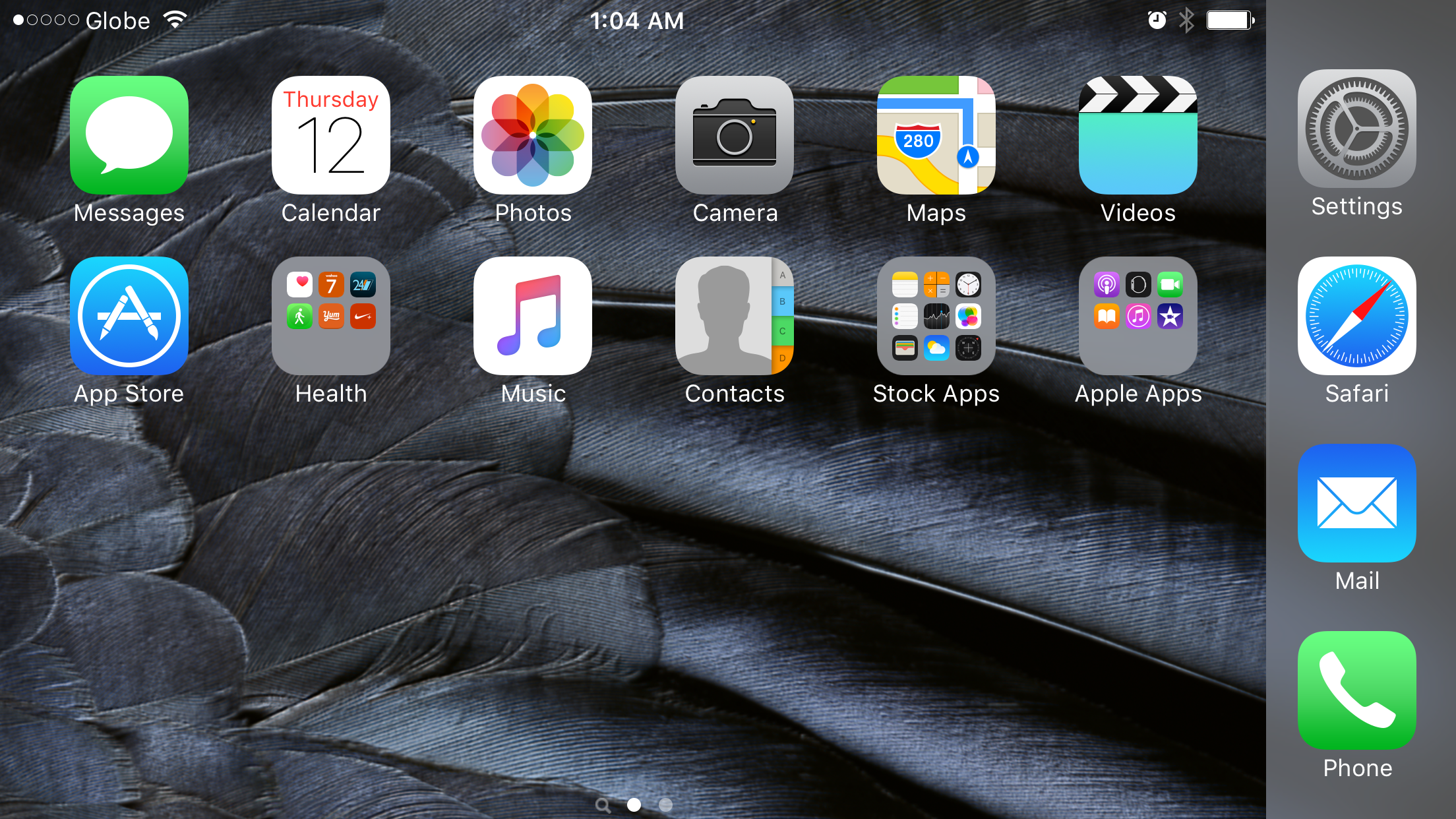
The iPhone 6s Plus auto-rotates according to the way you hold it, even if you’re on the home screen. I found it annoying and there’s no setting that directly addresses this. However, there are two workarounds to overcome this behavior:
- Set the Display Zoom view under Settings>>Display & Brightness to ‘Zoomed’, but then icons and texts appear unusually large;
- Set the Portrait Orientation Lock to ‘On’ in the Control Center. However, everything from the home screen to the apps and even photos and videos are forced to display in Portrait mode. You need to go back to the Control Center and turn off that lock if you want to watch a Youtube video in Landscape mode.
Other impressions
- 3D Touch has so far not been as life-changing as Apple has been trying to sell the feature. Perhaps, it is because not a lot of third-party app developers have incorporated it in their apps yet. Hopefully, we’ll see a truly innovative app in the future that will put 3D Touch on the driver’s seat and make it the main feature.
- There are still apps not optimized for the bigger screen of the iPhone 6s Plus. This still holds true even though the iPhone 6 Plus has been around for a while now.
- There’s now the option to show contact pictures in the messages list. I’ve been trying to implement that feature when I was yet jailbreaking my iPhone 4, which by the way made the app (and even the whole system) very slow back then.